Merge app changes
When developing or testing apps on a Flowfinity sandbox server, you can import and merge app changes from the sandbox server to your production server with the 'Customize with FTF' feature. This feature merges app design changes, while preserving your existing data records in the production database.
- On your sandbox server, such as clouddev.flowfinity.com, go to the Configure tab, Apps section, select the app to export and click 'Export.'
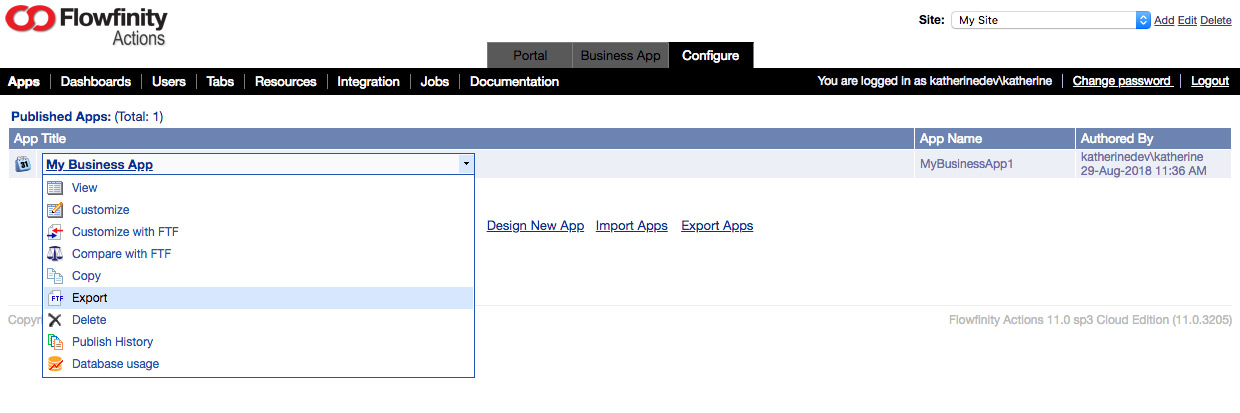
- Follow the prompts to save the resulting file, which has a .ftf extension. FTF stands for 'form transfer file.'
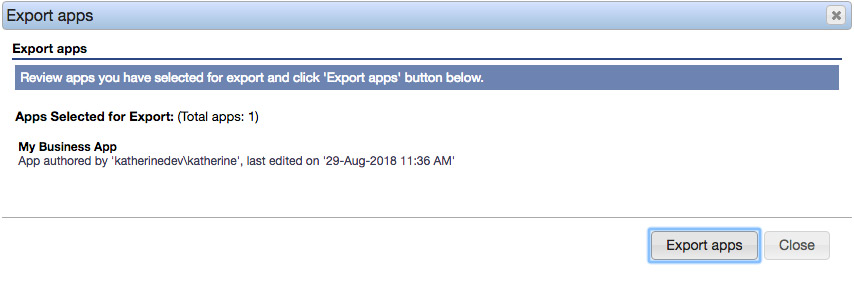
- Go to your production server, such as cloud.flowfinity.com, Configure tab, Apps section, and select the same app to import the changes. Select ‘Customize with FTF’ from the menu.

- Browse to the file you just exported, and select it for import.
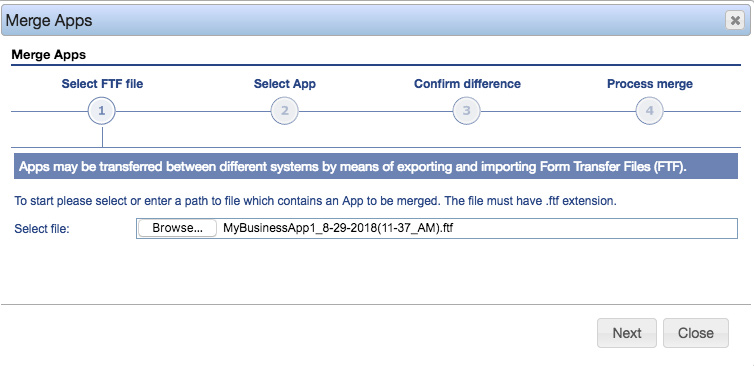
-
Select the relevant app to update and click the 'Next' button.
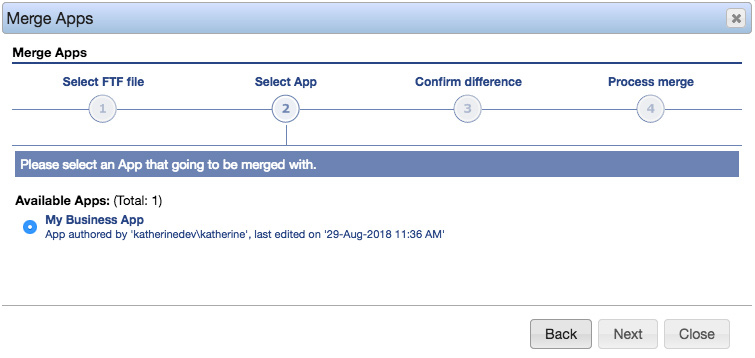
- Review the changes that were made in the app before finalizing the import.

- Once you have imported the app, it will appear under 'Drafts.'
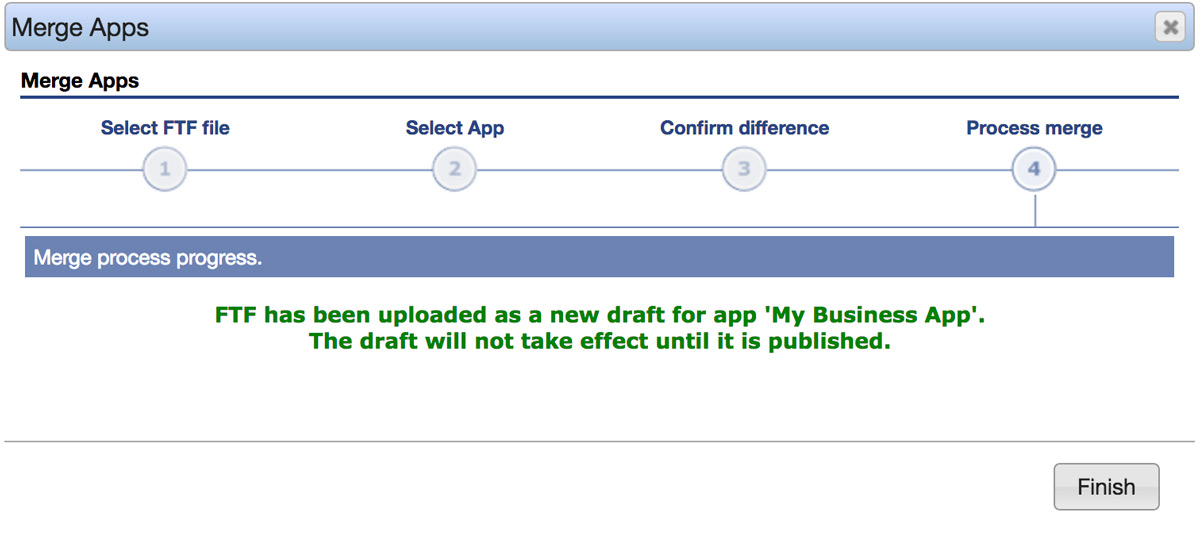
- Click on the draft app and select 'Publish' from the menu.

The app changes will then be published on the production server and made available for all users.