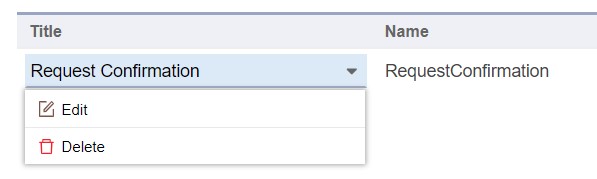SMS Configuration
In Flowfinity Actions, you can send outbound SMS text notifications from your applications.
To enable SMS notifications, the system administrator needs to configure a third-party SMS provider, we currently offer compatibility with either Twilio or Plivo, and connect this SMS provider to Flowfinity Actions in the Configure tab.
System admins can register multiple SMS configurations at the Public site level, allowing application builders and site admins the ability to select the appropriate SMS configuration for their workflows.
Instructions
- To create a new SMS configuration, navigate to the Public site.
- Open the Configure, and then select Notifications from the left side navigation menu.
- Select the SMS Notifications tab.
- 4. Click 'Add New Configuration.'
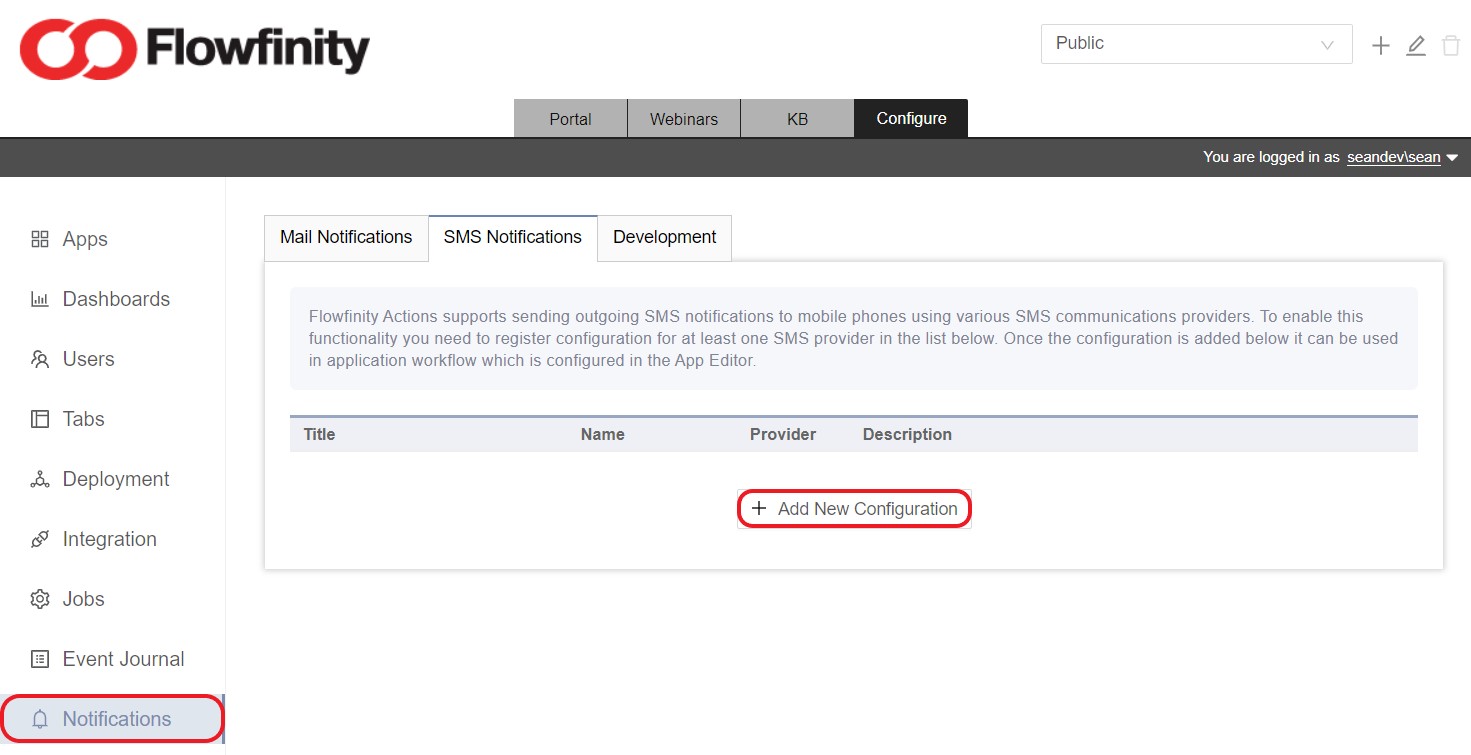
- In the pop-up window, complete the Title, Name, and provide an optional Description for your SMS configuration.
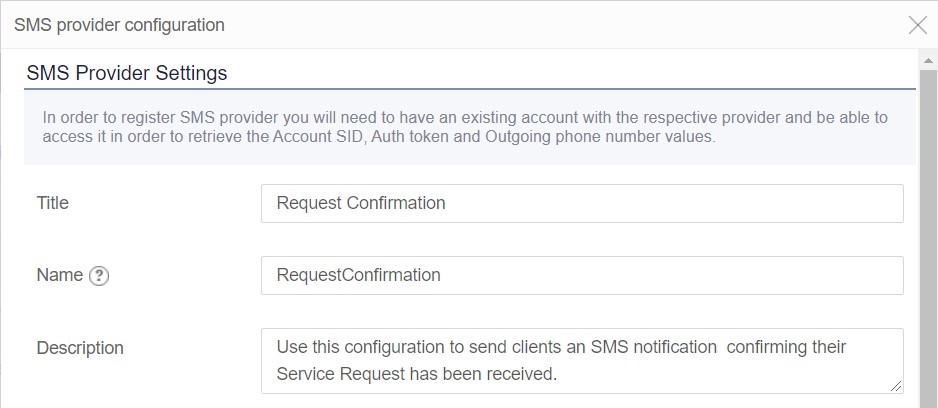
- Then, select the SMS communication provider from the dropdown menu. Please note, Flowfinity Actions only supports Twilio and Plivo.
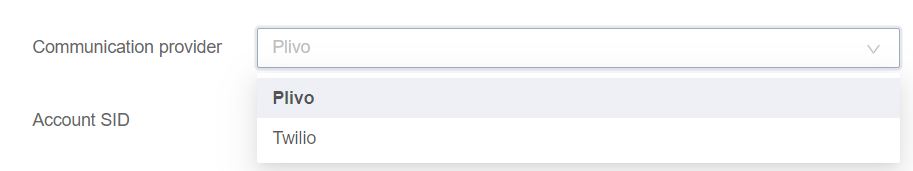
- Next, enter your Account SID and Auth Token into the appropriate fields.
Note: these authentication details are specific to your SMS communication provider. You will need to access your SMS provider account to obtain these values or contact a colleague to obtain these on your behalf.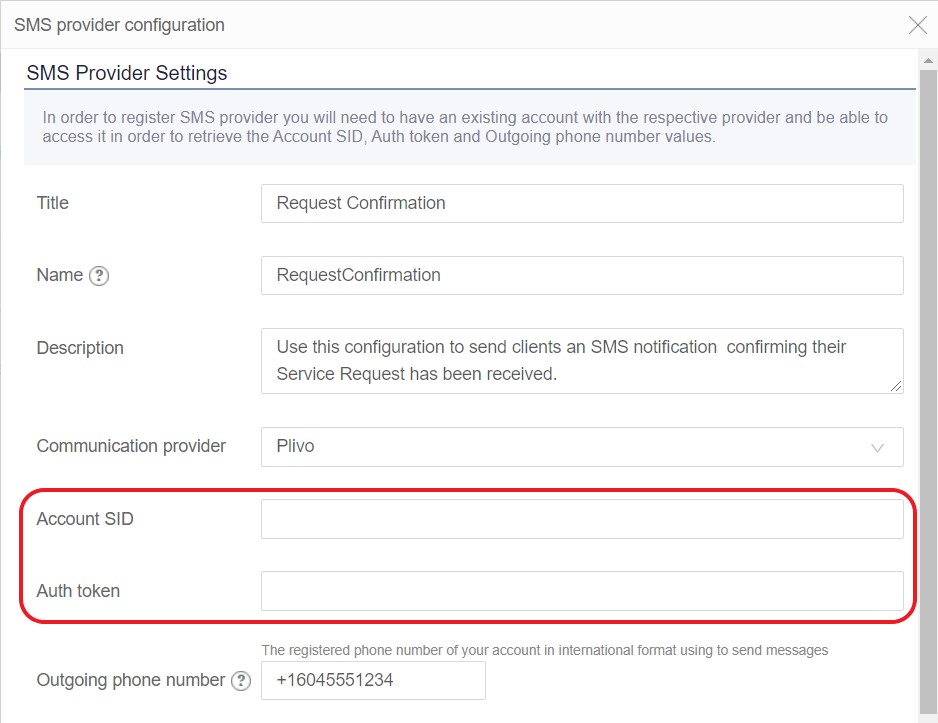
- Complete the 'Outgoing phone number' field as appropriate.
- To test your SMS configuration, provide a telephone number and click 'Send Test SMS.'
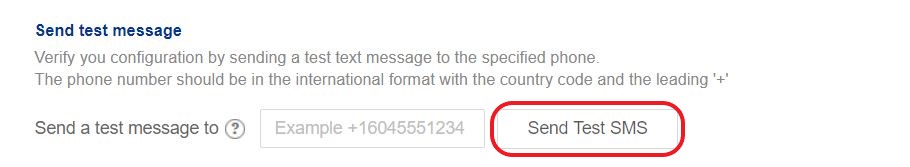
- When you have completed the SMS provider configuration form, click 'Save' to proceed.
- The SMS provider configuration will appear in the SMS Notification tab.
- To add further SMS provider configurations, click 'Add New Configuration.' To edit or delete a configuration, click on the configuration.
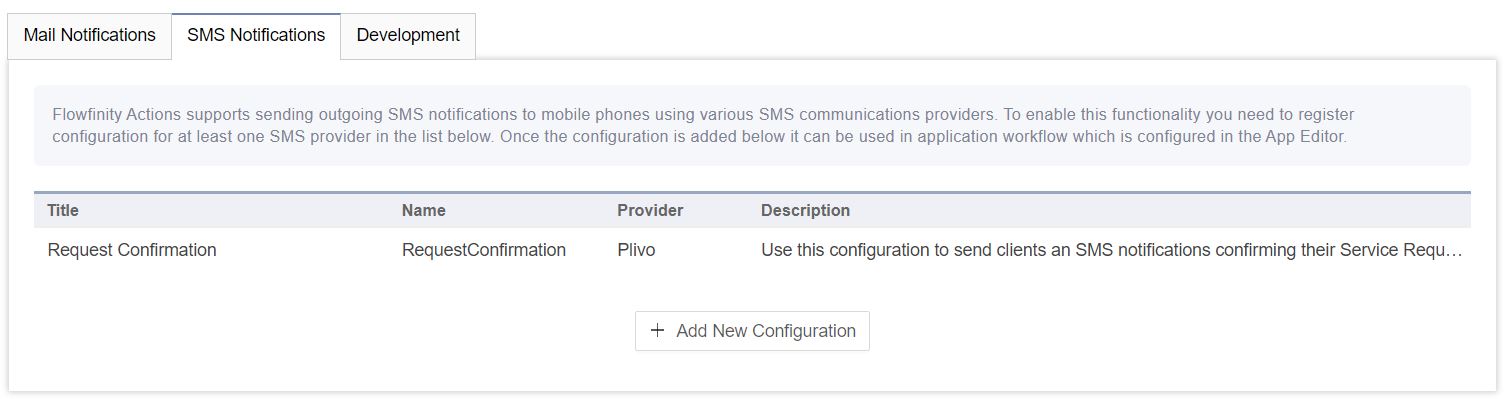
- In some cases, such as testing unfinished apps on a development server, it may be necessary to temporarily redirect SMS notifications to a specific phone number to avoid issues. For example, to avoid sending clients an SMS notification during changes to records or operations.
To do this, click on the Deployment tab. Then check the 'Redirect all SMS notifications to' box and specify and phone number.
Note: when this SMS redirect option is selected on the Public site, it will override all individual site settings and automatically redirect all SMS notifications for the entire server.