Q&A: How to Get Started with Business Process Automations in Flowfinity
Apr 20, 2020
By Sean King

Curious about how to introduce automations into your workflows? We answer some frequently asked questions about software robots and how to implement them in your Flowfinity applications.
Background
To stay competitive in today's technological landscape it is becoming imperative to automate business processes whenever possible. Flowfinity can be used to achieve significant automation by deploying 'software robots' that execute tasks and process data within or between applications. This allows you to assign tedious but essential tasks to reliable software robots, reducing data entry errors and enabling your employees to focus on more high-value work.
A recent survey conducted by McKinsey & Co. revealed that: "A majority of all respondents (57 percent) say their organizations are at least piloting the automation of processes in one or more business units or functions. Another 38 percent say their organizations have not begun to automate business processes, but nearly half of them say their organizations plan to do so within the next year."
What are software robots?
Within the context of Flowfinity, software robots are rules-based operations that are automatically triggered when a pre-configured condition is met. They can be launched by an action, such as submitting or altering a record, which is considered a 'Task.' Or, they can be triggered by time, such as a record reaching a certain age, which is an 'Escalation.'
These metaphorical robots enable business process automation by removing the need to perform certain activities manually, such as copying records between apps or flagging a record for review by a human user, among many possible use cases.
What are the benefits of software robots?
Embracing software robots allows you to assign repetitive, rules-based tasks and escalations to a 24/7 digital workforce. Automating these data-processing tasks frees your organization to reassign employees to perform more creative and strategic work, therefore improving overall productivity and job satisfaction.
Simply configure the conditions for a task or escalation, then assign a software robot to monitor and execute. What would take an employee three minutes can be transacted instantly!
Automated tasks and escalations are never missed or forgotten due to human absence or error, as the dedicated software robot will reliably perform actions whenever pre-configured conditions are met, anytime and every time.
As a result, software robots excel in performing high-volume or time-sensitive workflow tasks as they ensure accuracy and compliance. Freed from performing rote but essential business tasks, employees are empowered to move from task execution to oversight, leaving them more time to focus delivering value to your customers. The business case for robotic process automation is strong, with McKinsey & Co. finding that ROI of up to 200% is possible within the first year.
Finally, the Flowfinity approach to process automation allows for flexible and speedy deployment. You can easily reconfigure your software robots as business processes evolve, without worrying about custom coding or retraining busy employees on new manual processes.
What business activities can be automated with robots?
Software robots deliver value most effectively when used to automate routine but necessary business tasks. Organizations often rely on employees performing small administrative functions to complete revenue-generating workflows. We often hear from clients who know their applications would benefit from the use of robots, but the potential of automation can be overwhelming as it’s not always obvious which processes offer the best initial use cases.
It is important to analyze your processes and develop a clear implementation plan, identifying which workflows you wish to introduce automations to first, and how all your processes will fit together when complete.
A helpful starting point is to consider which of your processes include tasks that are:
- Based on well-defined rules
- Repetitive
- High-volume
- Time-sensitive
- Error-prone
Flowfinity client support professionals are available to consult with you to identify opportunities, once you have a vision of which processes would likely benefit from some degree of automation, let us consider how to do this using our no-code toolset.
What can these robots do?
In Flowfinity, software robots can perform both 'Tasks' and 'Escalations.'
Use tasks to create or update records within an app when an operation is triggered. Tasks can add and edit records within their host application or can be used to copy or transfer records between different applications.
For example, a task can be configured to create an invoice and archive a record when work is completed. Automating multiple manual workflow actions – creating and sending an invoice, then closing archiving a record - with one task is more efficient and reduces opportunities for human error in a routine high-frequency task.
Create escalations to perform periodic and conditional actions within your apps. It’s useful to think about escalations as performing time-sensitive or workflow-dependent automations.
For example, a Customer Service Team application could assign a software robot to monitor outstanding service tickets, automatically escalating a ticket to management when conditions, such as a breached service level agreement, are met.
Visit our Automations playlist on YouTube to learn how to configure specific functionality, such as escalating overdue records or automating invoicing in Flowfinity.
How do I create software robots?
Software robots are considered users within Flowfinity, and each robot requires a license. Once a robot is created and assigned to an application, a robot can perform an unlimited number and variety of tasks and escalations within the app to which it is assigned.
Manage your digital workers from the Deployment Centre in the Configure tab in Flowfinity Actions. This tab provides a summary of all assigned robots and allows administrators to manage all your robots from one central console.
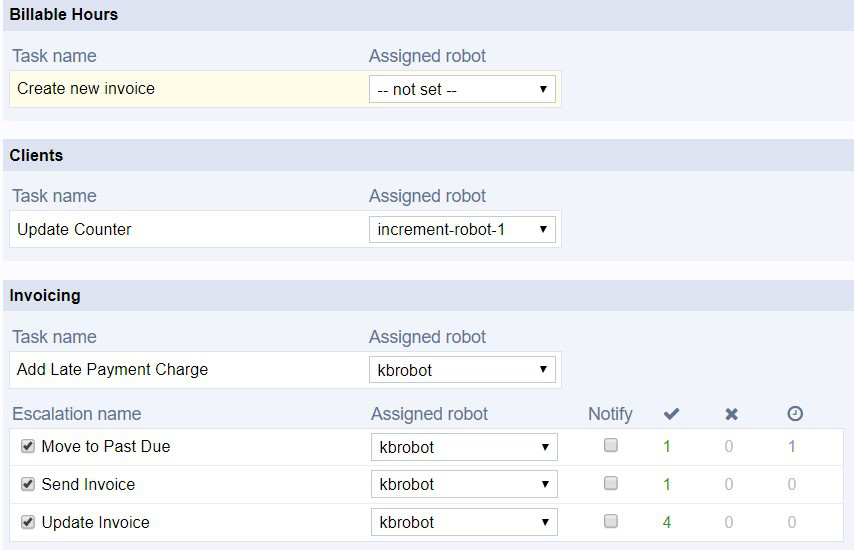
How do I leverage software robots to automate a whole business process?
It is possible to automate entire workflows by linking applications together using multiple software robots. Each software robot is assigned to a single application, but robots can mimic how an employee may handoff activities to different departments as business processes run their course.
For example, records created by a robot in a Sales Quotation app can be duplicated and transitioned by other robots to Invoicing, Customer Relationship Management, and Accounting apps as the sales cycle moves on.
Next Steps
Advanced no-code configuration allows for a flexible and iterative approach to automation, allowing you to deploy custom business process solutions without code or compromise.
To learn more about how to implement automations in Flowfinity, contact one of our experts. Or dive in and begin creating automations using our Knowledge Base and YouTube training academy videos to guide your innovation.
« Staying Resilient During a Crisis: Cincinnati Responds to 100-Year Storm
Improve Your Insight into Environmental Project Data with Custom No-Code Apps »

