Use sandbox development and testing
Flowfinity apps can be easily updated and published with the click of a button. For production use, we recommend using a sandbox development and/or testing server for making app changes and updates, and importing the changes to the production server after testing is complete. Please note that edits should not be made directly on the production server if a sandbox environment is used.
Our customers can access a sandbox service that is free of charge. An account on Flowfinity’s Cloud Development server provides a separate, independent system for development or testing apps. This server is also updated with new Flowfinity product versions early, so that your apps can be tested within new Flowfinity versions before they are released.
- Create and test new fields or workflows in your applications without affecting production users or daily operations
- Reduce risk with effective change management processes
- Improve stability and performance of your system during Flowfinity product upgrades
- Easily import applications from your production system to the development system
- Quickly deploy new app changes with a few clicks
- Receive early alerts when new Flowfinity product versions are available for testing, before they are released on the public cloud
Cloud Deployments
An account on the Flowfinity Cloud Development server for can be used for development and testing. When new Flowfinity product versions are released, they will be installed on the development server first, and available for testing your apps.
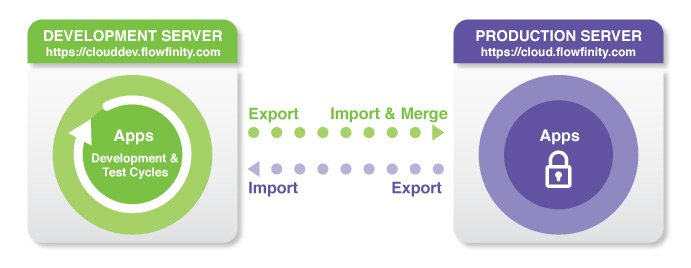
Flowfinity Cloud Deployments
On-Premises or Private Cloud Deployments
Our recommended best practice for on-premises and private cloud deployments is using a separate development server for app changes, and using the cloud development server for testing apps within new Flowfinity product versions only.
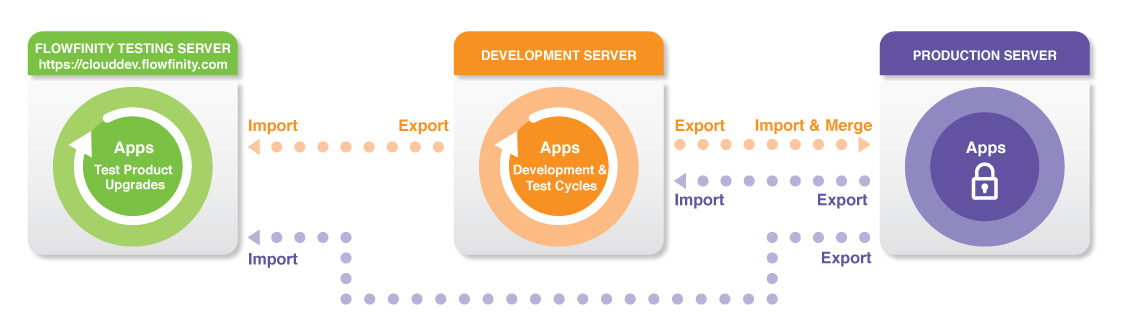
Flowfinity On-Premises or Private Cloud Deployments
To request a cloud development account, please contact your Account Manager.